
Stormworks Hull Builder
A downloadable tool for Windows
Discord: https://discord.gg/7jtsWaa
What
This will allow you to go into blender and model a item that you want in stormworks, but don't wanna spend forever on making. You grab your .OBJ file, enter the file path into the program, change its size and rotation to what you desire, the generate a stormworks vehicle file, that you can then choose to save at the file path its set to.
Uploading Models
If you are having trouble uploading models to the program, here are some guidelines. Remove as many unnessesary features as possible and triangulate the model.
Updates
To request a update may it be a bug fix or new feature, put it in the discord
Download
Install instructions
To install and use, download the .zip file and extract it. Once extracted, open the folder and you should see Stormworks Hull Builder.exe , double click to launch the program.
Development log
- Update 4.8Sep 23, 2021
- Update 4.7May 12, 2021
- Update 4.6 - Upload RefactorMay 10, 2021
- Update 4.5 - Extra Smoothing SettingsSep 27, 2020
- Update 4.4 - Symmetry & Selecting SmoothingSep 26, 2020
- Update 4.3Aug 01, 2020
- Update 4.2- File ExplorerJul 31, 2020
- Update 4.1 - Globalization FixJul 23, 2020
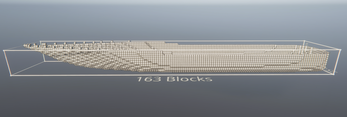
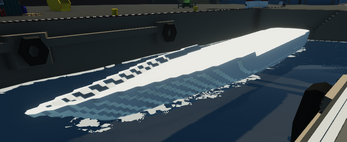
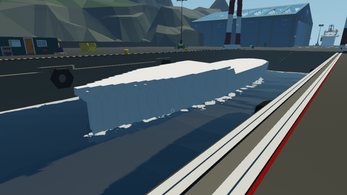
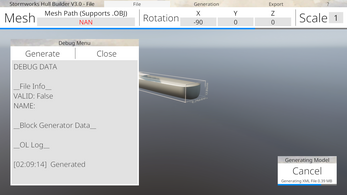
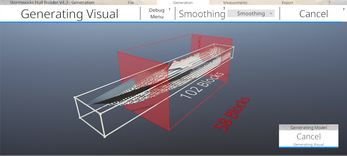
Comments
Log in with itch.io to leave a comment.
hello i have this error:
at System.Number.ParseSingle (System.String value, System.Globalization.NumberStyles options, System.Globalization.NumberFormatInfo numfmt) [0x00083] in <2a210a1ee59349ae809f119de8e8a90e>:0
at System.Single.Parse (System.String s, System.Globalization.NumberStyles style, System.Globalization.NumberFormatInfo info) [0x00000] in <2a210a1ee59349ae809f119de8e8a90e>:0
at System.Single.Parse (System.String s) [0x0000b] in <2a210a1ee59349ae809f119de8e8a90e>:0
at OBJLoader.ParseVectorFromCMPS (System.String[] cmps) [0x00008] in <f4fcc8700e9a4688888e68b4062b7d0f>:0
at OBJLoader.LoadOBJFile (System.String fn) [0x00187] in <f4fcc8700e9a4688888e68b4062b7d0f>:0
at MeshSystem.ReadData () [0x00000] in <f4fcc8700e9a4688888e68b4062b7d0f>:0
ddo you know why ? thank bye
wtf is the problem
at System.Number.ParseSingle (System.String value, System.Globalization.NumberStyles options, System.Globalization.NumberFormatInfo numfmt) [0x00083] in <2a210a1ee59349ae809f119de8e8a90e>:0
at System.Single.Parse (System.String s, System.Globalization.NumberStyles style, System.Globalization.NumberFormatInfo info) [0x00000] in <2a210a1ee59349ae809f119de8e8a90e>:0
at System.Single.Parse (System.String s) [0x0000b] in <2a210a1ee59349ae809f119de8e8a90e>:0
at OBJLoader.ParseVectorFromCMPS (System.String[] cmps) [0x00008] in <f4fcc8700e9a4688888e68b4062b7d0f>:0
at OBJLoader.LoadOBJFile (System.String fn) [0x00187] in <f4fcc8700e9a4688888e68b4062b7d0f>:0
at MeshSystem.ReadData () [0x00000] in <f4fcc8700e9a4688888e68b4062b7d0f>:0
Whenever I import some 3D model it comes in like a bunch of Swiss cheese...
uh oh someone forgot to not ship folder with "game"
This is still really good but something is up with the 4 long geometry, it doesn't complete the model.
For me the hull builder is not working. It says something about mesh and string error. I did the thing tha you have to do with mesh lab but its not working. plz help
Sorry being very stupid
thats fine.
I'm still getting the same results
did you install the new update, because the program does not auto update
Thanks i will see if it works
i fixed it
Have you seen it before?
hmm, thats a bug
This is what i got
Can you explain?
Works wonderfully but you may need to add a symmetry check. Now will 2x1 wedges be added soon?
On the the software side of things ive had better luck with inventor and fusion 360 when it comes to making and exporting shells
I can't get models to load unless they have tex cords - mesh lab loads them fine. any ideas how to add tex cords?
I have tested this, and so exporting with blender works fine without texture coordinates. If you wouldn't mind sending me models that don't load so I can fix the problems.
Are you on discord?
Yes, join the server in the description.
You didn't set it not to expire - it's a dead link :-P
Fixed it.
I have to make the mesh really tiny to make it to be shown in the hullbuilder and in there it is still really huge. How can I navigate in the 3d-view except for rotation?
WASD or arrows to move around in the editor. There is also a scale option in the Model menu
Thanks. My mistake was that I used a "." in the scaling-option while I must use a ",".
My model is triangle only its an obj and it doesnt load
For me to help, I would like you to provide some details:
- Model Export Settings
- What color was the file path in the program
- Any screenshots if they were to show anything helpful
im using blender to export and the path was white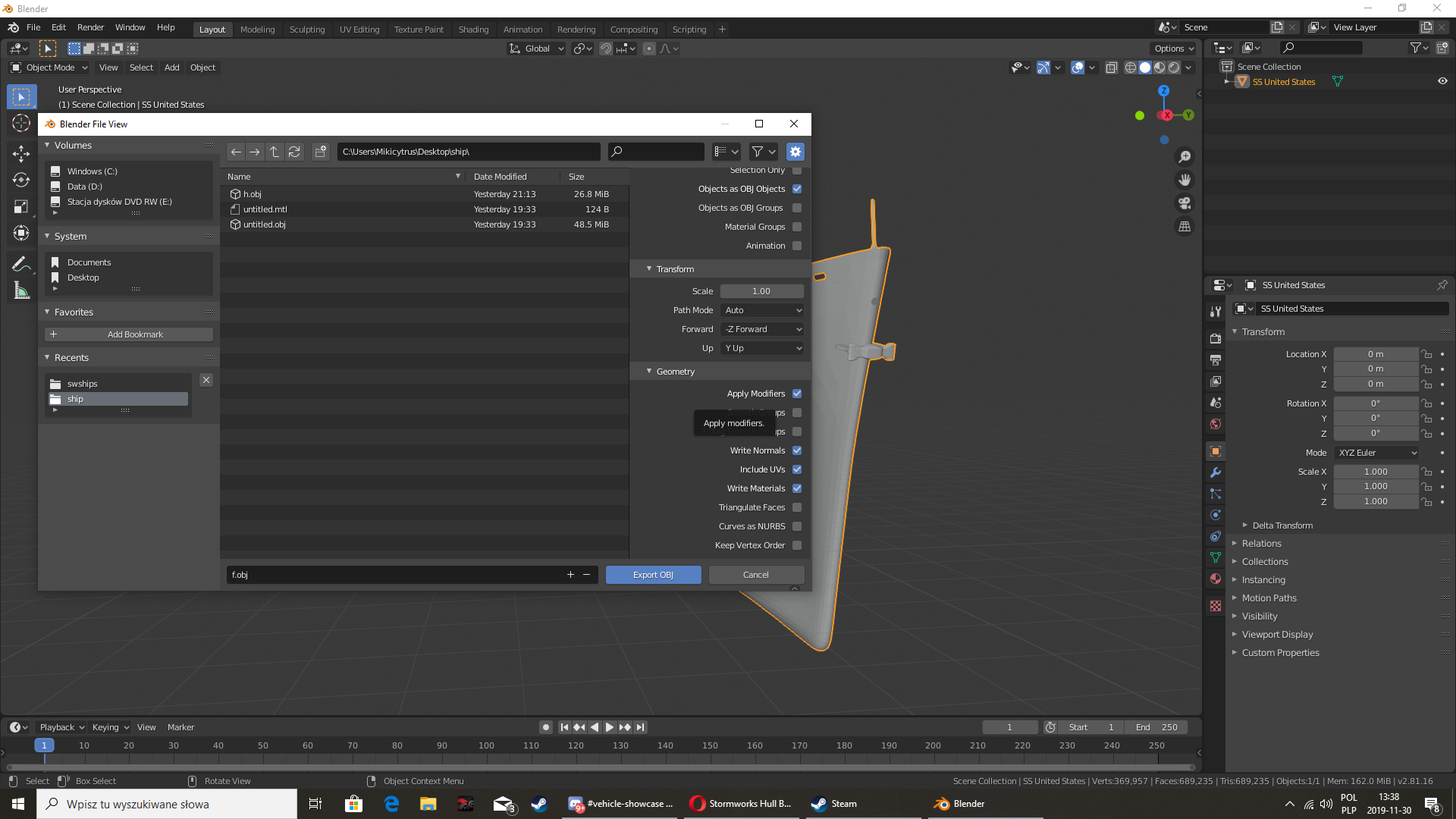
Your model may just be taking a long time to load. Does the program freeze, does some of it appear, what happens
When i try to load it nothing happnes no freezing or anything the deafult model just stays there
can you load different models?
So, I downloaded this and managed to get models that didn't work originally to sorta work, but they load flattened, like 2 dimensional versions of the model I tried to import.
What software was used and if applicable include export settings.
Mesh Lab, there aren't really any export settings I can think of that should cause problems. Not sure if it lets me post links in the comments but here's a screenshot of the only dialogue that comes up upon exporting from Mesh Lab:
The mesh loader is very simple, maybe try turning off all the checked boxes, and also tell me what file type you are using, and if the file path text color is red when you have it entered.
Hey thanks, I tried turning off just the first two options and it started working, at least with the first model I tried it on so far. The text was white even when bugged.
No problem
Hey, i wanted to try this. so i entered the file path to my OBJ model, and nothing happened. i tried to press "generate" multiple times and changing the parameters, nothing worked. how are you supposed to make it load in i guess is my question?.
Was the file path colored, if it was red, that means the file path was invalid.
the file path was white. tried pressing generate and toggling smoothing and no smoothing to get it to update, to no avail
Make sure your model is only triangles and smoothing is off
is not working for me, can u help ?
Sorry for not responding, what is your problem?
cool, i think ill be using this